Big News: Showdigs text messaging!
Leave your phone in your pocket - you can now exchange text messages with your prospective renters directly from Showdigs! Simply click on a prospect’s name anywhere in Showdigs and you’ll be brought to their profile page where you can track their journey and exchange text messages.
This is a simple but powerful tool that will allow you to quickly engage prospects throughout the funnel. Whether you want to reach out to cold leads who inquired but fell silent, follow up with hot leads who just finished a tour, or anything in between - you can now do it all from Showdigs.
We’ve also made some updates to our leasing board to give you quick and easy access to these conversations. Keep reading to learn even more…
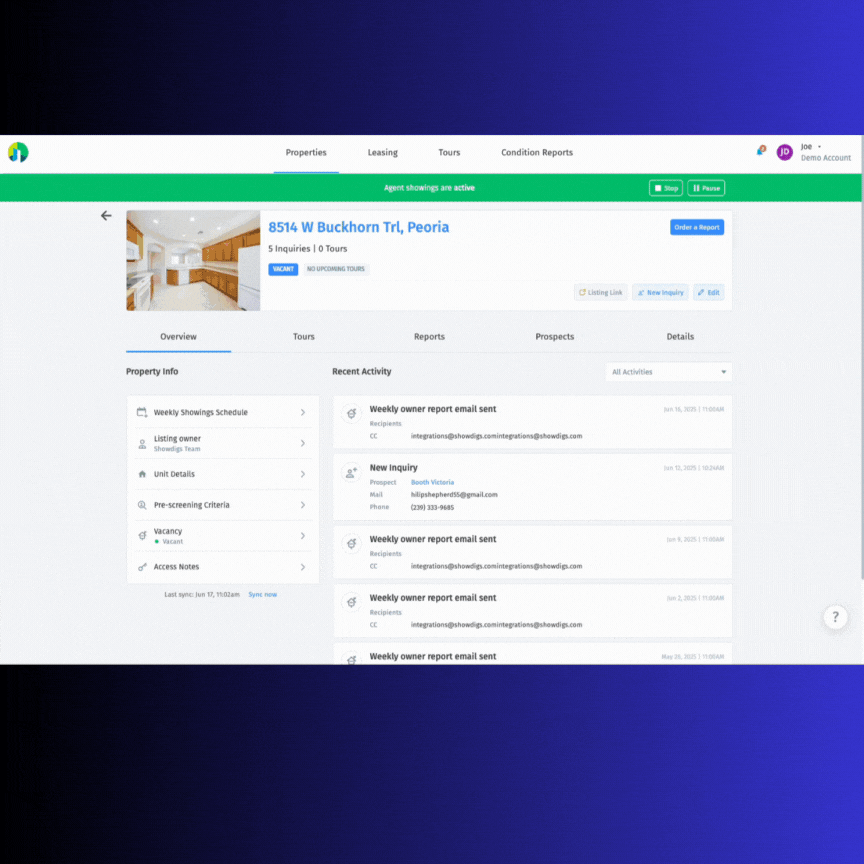
Our leasing page is glowing up
We’ve taken a fresh look at our leasing board, and have started its glow up journey. Not only have we improved the general look and feel of the page, but we’ve also updated it to work seamlessly with our new messaging ability
- Unread Messages Filter: You’ll see a new filter at the top of the page called “Unread Only.” Use this to highlight only leads that have responded to one of your text messages.
- More Prospects: You’ll see a cleaner UI that shows more prospects at once, so you can better manage leads throughout the leasing funnel.
- Quick Access to Prospects: When you click on a prospect, you’ll see a slide out with all of their details, history, and be able to send them a text message, without ever leaving the leasing page.
We told you at the start of the year, we’re focused on converting more leads this year - this is just another step along the way. We’ll have plenty more packed into the second half of the year!
.png)
Don’t forget to prescreen your prospects
Make sure your prospects qualify for the property before they even tour. Set thresholds for the minimum credit score, minimum income, eviction history and more.
Have a question you’d like to ask that isn’t part of our list options? No problem, you can create your own custom questions as well.
Remember you can pre-configure all of this criteria in templates from our Settings > Showings menu. Setting up templates makes it quick and easy to start showing a property - just select the pre-screening template during the activation flow and you’re on your way!
.png)



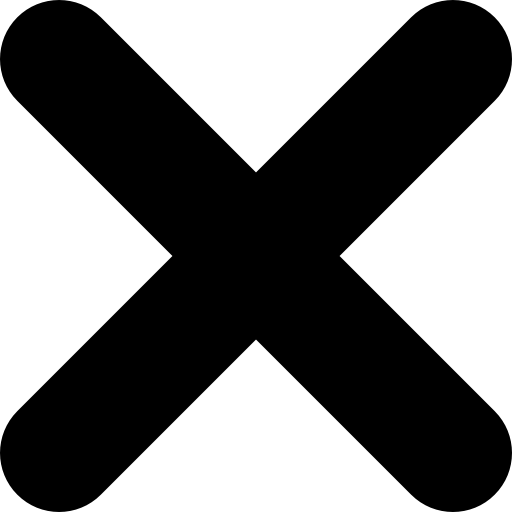

.png)
.png)
.png)